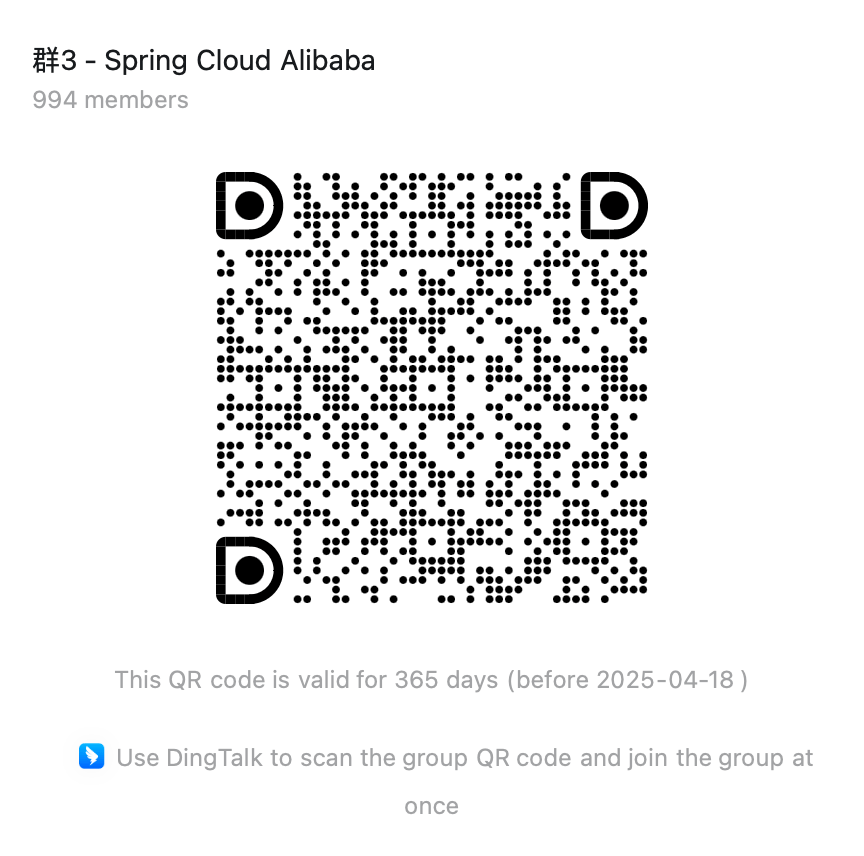Tool Calling
Overview
Tool Calling allows large language models (LLMs) to invoke one or more available tools when necessary, which are typically defined by developers. Tools can be anything: web searches, calls to external APIs, or execution of specific code, etc. The LLM itself cannot actually call tools; instead, it expresses the intent to call a specific tool in its response (rather than providing a plain-text reply). The application should then execute the tool and report the tool’s execution result back to the model. When an LLM has access to tools, it can decide to call one of them when appropriate—this is an extremely powerful capability.
Tools Definition
Spring AI supports two approaches for defining tool calls: Method as Tools and Function as Tools. The following demonstrates both approaches using a “Get Current Time Tool” example.
For more comprehensive examples, refer to Spring AI Alibaba Tool Calling Examples.
Method as Tools
Spring AI allows defining a class method as a tool by annotating the method with @Tool and its parameters with @ToolParam. For example:
public class TimeTools {
@Tool(description = "Get time by zone id") public String getTimeByZoneId(@ToolParam(description = "Time zone id, such as Asia/Shanghai") String zoneId) { ZoneId zid = ZoneId.of(zoneId); ZonedDateTime zonedDateTime = ZonedDateTime.now(zid); DateTimeFormatter formatter = DateTimeFormatter.ofPattern("yyyy-MM-dd HH:mm:ss z"); return zonedDateTime.format(formatter); }}When calling ChatClient, pass tool objects either via the .tools() method during invocation or through the .defaultTools() method during ChatClient instantiation:
String response = chatClient.prompt("Obtain Beijing time") .tools(new TimeTools()) .call() .content();To use existing class methods without modifying source code, you can define method tools using MethodToolCallBack.
For example, consider the following class:
public class TimeTools {
public String getTimeByZoneId(String zoneId) { ZoneId zid = ZoneId.of(zoneId); ZonedDateTime zonedDateTime = ZonedDateTime.now(zid); DateTimeFormatter formatter = DateTimeFormatter.ofPattern("yyyy-MM-dd HH:mm:ss z"); return zonedDateTime.format(formatter); }}Define method tools using MethodToolCallBack.Builder:
String inputSchema = """ { "$schema" : "https://json-schema.org/draft/2020-12/schema", "type" : "object", "properties" : { "zoneId" : { "type" : "string", "description" : "Time zone id, such as Asia/Shanghai" } }, "required" : [ "zoneId" ], "additionalProperties" : false } """;Method method = ReflectionUtils.findMethod(TimeTools.class, "getTimeByZoneId", String.class);if (method == null) { throw new RuntimeException("Method not found");}MethodToolCallback toolCallback = MethodToolCallback.builder() .toolDefinition(ToolDefinition.builder() .description("Get time by zone id") .name("getTimeByZoneId") .inputSchema(inputSchema) .build()) .toolMethod(method) .toolObject(new TimeTools()) .build();The JsonSchemaGenerator.generateForMethodInput(method) method can be used to obtain the Input Schema. However, if the original method parameters lack @ToolParam or @JsonPropertyDescription annotations, the generated schema will miss parameter description fields. It is therefore recommended to use this method to generate a template and then manually populate the parameter descriptions.
When invoking ChatClient, pass MethodToolCallBack objects either via .toolCallbacks() during API calls or through .defaultToolCallBacks() during ChatClient instantiation:
String response = chatClient.prompt("Obtain Beijing time") .toolCallbacks(toolCallback) .call() .content();The following types are not currently supported as parameters or return types for methods used as tools:
Optional- Asynchronous types (
CompletableFuture,Future) - Reactive types (
Flow,Mono,Flux) - Functional types (
Function,Supplier,Consumer)
Function as Tools
Developers can define any Function-implementing object as a Bean and pass it to the ChatClient via .toolNames() or .defaultToolNames().
For example, consider this class implementing the Function interface:
public class TimeFunction implements Function<TimeFunction.Request, TimeFunction.Response> {
@JsonClassDescription("Request to get time by zone id") public record Request(@JsonProperty(required = true, value = "zoneId") @JsonPropertyDescription("Time zone id, such as Asia/Shanghai") String zoneId) { }
@JsonClassDescription("Response to get time by zone id") public record Response(@JsonPropertyDescription("time") String time) { }
@Override public Response apply(Request request) { ZoneId zid = ZoneId.of(request.zoneId()); ZonedDateTime zonedDateTime = ZonedDateTime.now(zid); DateTimeFormatter formatter = DateTimeFormatter.ofPattern("yyyy-MM-dd HH:mm:ss z"); return new Response(zonedDateTime.format(formatter)); }}Define an instance of this class as a Spring Bean:
@Configurationpublic class TestAutoConfiguration {
@Bean @Description("Get time by zone id") public TimeFunction getTimeByZoneId() { return new TimeFunction(); }}When invoking ChatClient, pass the names of function tool beans either via .toolNames() during API calls or through .defaultToolNames() during ChatClient instantiation:
String response = chatClient.prompt("Obtain Beijing time") .toolNames("getTimeByZoneId") .call() .content();Developers can also bypass Bean definition by directly creating FunctionToolCallBack objects, passing them to ChatClient either via .toolCallBacks() during invocation or through .defaultToolCallBacks() during instantiation:
String response = chatClient.prompt("Obtain Beijing time") .toolCallbacks(FunctionToolCallback .builder("getTimeByZoneId", new TimeFunction()) .description("Get time by zone id") .inputType(TimeFunction.Request.class) .build()) .call() .content();The following types are not currently supported as input or output types for functions used as tools:
- Primitive types
Optional- Collection types (
List,Map,Array,Set) - Asynchronous types (
CompletableFuture,Future) - Reactive types (
Flow,Mono,Flux)
Result Conversion
In the Spring AI framework, tool call results are processed through a ToolCallResultConverter before being returned to the AI model. The ToolCallResultConverter interface provides methods for converting tool execution results into string representations. Spring AI defaults to using DefaultToolCallResultConverter, which leverages the Jackson library to serialize result objects into JSON strings. The interface is defined as follows:
@FunctionalInterfacepublic interface ToolCallResultConverter { /** * Given an Object returned by a tool, convert it to a String compatible with the * given class type. */ String convert(@Nullable Object result, @Nullable Type returnType);}When defining method tools, you can specify a ToolCallResultConverter implementation via the resultConverter parameter of the @Tool annotation. For both method tools and function tools, implementations may also be configured through the resultConverter() method of MethodToolCallBack.Builder and FunctionToolCallBack.Builder respectively.
Tool Context
Spring AI supports passing additional contextual information to tools via the ToolContext API. This feature enables supplying supplemental data such as user identity, which will be combined with the tool parameters provided by the AI model.
For example:
public class UserInfoTools { @Tool(description = "get current user name") public String getUserName(ToolContext context) { String userId = context.getContext().get("userId").toString(); if (!StringUtils.hasText(userId)) { return "null"; } // Simulated data return userId + "user"; }}When invoking ChatClient, pass the tool context via the .toolContext() method:
String response = chatClient.prompt("Get my username") .tools(new UserInfoTools()) .toolContext(Map.of("userId", "12345")) .call() .content();Tool Calling Return Direct
By default, tool call return values are sent back to the AI model for further processing. However, certain scenarios like data search operations may require direct results to be returned to the caller instead of the model.
To enable direct result return when defining method tools, set the returnDirect parameter to true in the @Tool annotation. For both method tools and function tools, this configuration can alternatively be passed via a ToolMetadata object to their respective builders: MethodToolCallBack.Builder and FunctionToolCallBack.Builder.
Taking the TimeFunction from the tool definition as an example, here’s a demonstration of the code:
String response = chatClient.prompt("Obtain Beijing time") .toolCallbacks(FunctionToolCallback .builder("getTimeByZoneId", new TimeFunction()) .toolMetadata(ToolMetadata.builder() .returnDirect(true) .build()) .description("Get time by zone id") .inputType(TimeFunction.Request.class) .build()) .call() .content();Invoking this code will directly return the JSON object from TimeFunction, bypassing further processing by the large language model.