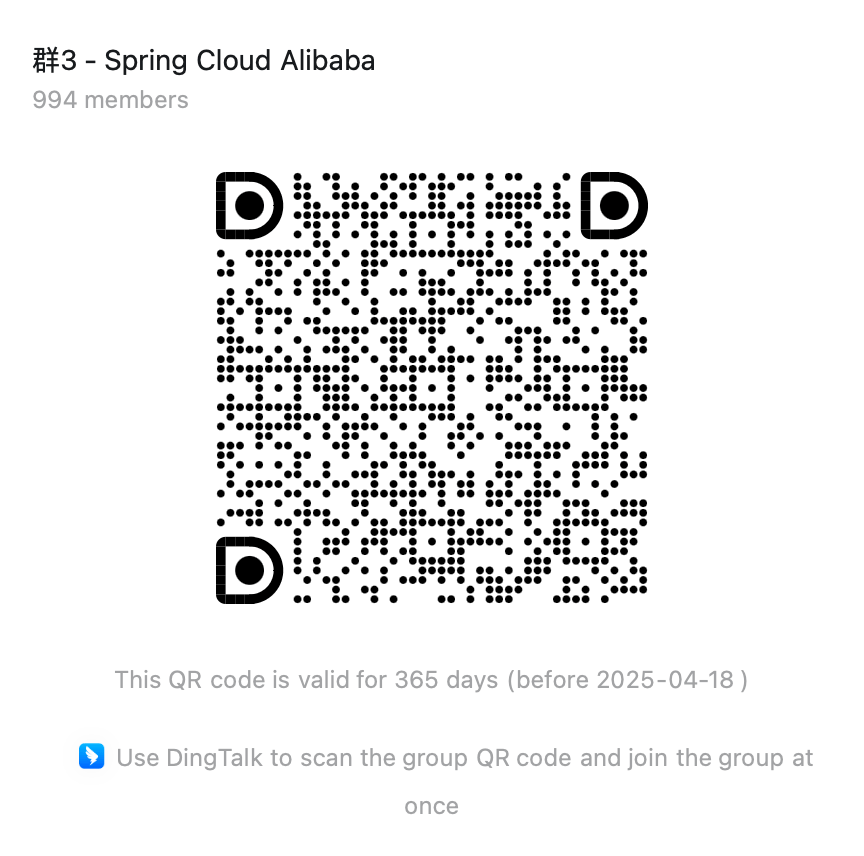提示词 (Prompt)
Prompt 是引导 AI 模型生成特定输出的输入格式,Prompt 的设计和措辞会显著影响模型的响应。
Prompt 最开始只是简单的字符串,随着时间的推移,prompt 逐渐开始包含特定的占位符,例如 AI 模型可以识别的 “USER:”、“SYSTEM:” 等。阿里云通义模型可通过将多个消息字符串分类为不同的角色,然后再由 AI 模型处理,为 prompt 引入了更多结构。每条消息都分配有特定的角色,这些角色对消息进行分类,明确 AI 模型提示的每个部分的上下文和目的。这种结构化方法增强了与 AI 沟通的细微差别和有效性,因为 prompt 的每个部分在交互中都扮演着独特且明确的角色。
Prompt 中的主要角色(Role)包括:
- 系统角色(System Role):指导 AI 的行为和响应方式,设置 AI 如何解释和回复输入的参数或规则。这类似于在发起对话之前向 AI 提供说明。
- 用户角色(User Role):代表用户的输入 - 他们向 AI 提出的问题、命令或陈述。这个角色至关重要,因为它构成了 AI 响应的基础。
- 助手角色(Assistant Role):AI 对用户输入的响应。这不仅仅是一个答案或反应,它对于保持对话的流畅性至关重要。通过跟踪 AI 之前的响应(其“助手角色”消息),系统可确保连贯且上下文相关的交互。助手消息也可能包含功能工具调用请求信息。它就像 AI 中的一个特殊功能,在需要执行特定功能(例如计算、获取数据或不仅仅是说话)时使用。
- 工具/功能角色(Tool/Function Role):工具/功能角色专注于响应工具调用助手消息返回附加信息。
API 概览
Prompt
通常使用 ChatModel 的 call() 方法,该方法接受 Prompt 实例并返回 ChatResponse。
Prompt 类充当有组织的一系列 Message 对象和请求 ChatOptions 的容器。每条消息在提示中都体现了独特的角色,其内容和意图各不相同。这些角色可以包含各种元素,从用户查询到 AI 生成的响应再到相关背景信息。这种安排可以实现与 AI 模型的复杂而详细的交互,因为提示是由多条消息构成的,每条消息都被分配了在对话中扮演的特定角色。
下面是 Prompt 类的截断版本,为简洁起见省略了构造函数和实用方法:
public class Prompt implements ModelRequest<List<Message>> {
private final List<Message> messages;
private ChatOptions chatOptions;}Message
Message 接口封装了一个提示文本、一组元数据属性以及一个称为 MessageType 的分类。
该接口定义如下:
public interface Content {
String getContent();
Map<String, Object> getMetadata();}
public interface Message extends Content {
MessageType getMessageType();}Message 接口的各种实现对应 AI 模型可以处理的不同类别的消息。模型根据对话角色区分消息类别。

Role
角色在 Spring AI 中表示为枚举,如下所示:
public enum MessageType { USER("user"), ASSISTANT("assistant"), SYSTEM("system"), TOOL("tool");}Prompt Template
Spring AI 中用于提示模板的关键组件是 PromptTemplate 类。该类使用 Terence Parr 开发的 OSS StringTemplate 引擎来构建和管理提示。PromptTemplate 类旨在促进结构化提示的创建,然后将其发送到 AI 模型进行处理
public class PromptTemplate implements PromptTemplateActions, PromptTemplateMessageActions { // Other methods to be discussed later}该类实现的接口支持提示创建的不同方面:
PromptTemplateStringActions 专注于创建和呈现提示字符串,代表提示生成的最基本形式。
PromptTemplateMessageActions 专门用于通过生成和操作 Message 对象来创建提示。
PromptTemplateActions 旨在返回 Prompt 对象,该对象可以传递给 ChatModel 以生成响应。
虽然这些接口可能在许多项目中没有得到广泛使用,但它们展示了创建提示的不同方法。
实现的接口是
public interface PromptTemplateStringActions {
String render();
String render(Map<String, Object> model);
}方法 String render():将提示模板渲染为最终字符串格式,无需外部输入,适用于没有占位符或动态内容的模板。
方法 String render(Map<String, Object> model):增强渲染功能以包含动态内容。它使用 Map<String, Object>,其中映射键是提示模板中的占位符名称,值是要插入的动态内容。
public interface PromptTemplateMessageActions {
Message createMessage();
Message createMessage(List<Media> mediaList);
Message createMessage(Map<String, Object> model);
}方法 Message createMessage():创建一个不带附加数据的 Message 对象,用于静态或预定义消息内容。
方法 Message createMessage(List
方法 Message createMessage(Map<String, Object> model):扩展消息创建以集成动态内容,接受 Map<String, Object>,其中每个条目代表消息模板中的占位符及其对应的动态值。
public interface PromptTemplateActions extends PromptTemplateStringActions {
Prompt create();
Prompt create(ChatOptions modelOptions);
Prompt create(Map<String, Object> model);
Prompt create(Map<String, Object> model, ChatOptions modelOptions);
}方法 Prompt create():生成不带外部数据输入的 Prompt 对象,非常适合静态或预定义提示。
方法 Prompt create(ChatOptions modelOptions):生成一个 Prompt 对象,无需外部数据输入,但具有聊天请求的特定选项。
方法 Prompt create(Map<String, Object> model):扩展提示创建功能以包含动态内容,采用 Map<String, Object>,其中每个映射条目都是提示模板中的占位符及其关联的动态值。
方法 Prompt create(Map<String, Object> model, ChatOptions modelOptions):扩展提示创建功能以包含动态内容,采用 Map<String, Object>,其中每个映射条目都是提示模板中的占位符及其关联的动态值,以及聊天请求的特定选项。
使用示例
完整示例源码请参见 prompt-example。
PromptTemplate promptTemplate = new PromptTemplate("Tell me a {adjective} joke about {topic}");
Prompt prompt = promptTemplate.create(Map.of("adjective", adjective, "topic", topic));
return chatModel.call(prompt).getResult();String userText = """ Tell me about three famous pirates from the Golden Age of Piracy and why they did. Write at least a sentence for each pirate. """;
Message userMessage = new UserMessage(userText);
String systemText = """ You are a helpful AI assistant that helps people find information. Your name is {name} You should reply to the user's request with your name and also in the style of a {voice}. """;
SystemPromptTemplate systemPromptTemplate = new SystemPromptTemplate(systemText);Message systemMessage = systemPromptTemplate.createMessage(Map.of("name", name, "voice", voice));
Prompt prompt = new Prompt(List.of(userMessage, systemMessage));
List<Generation> response = chatModel.call(prompt).getResults();