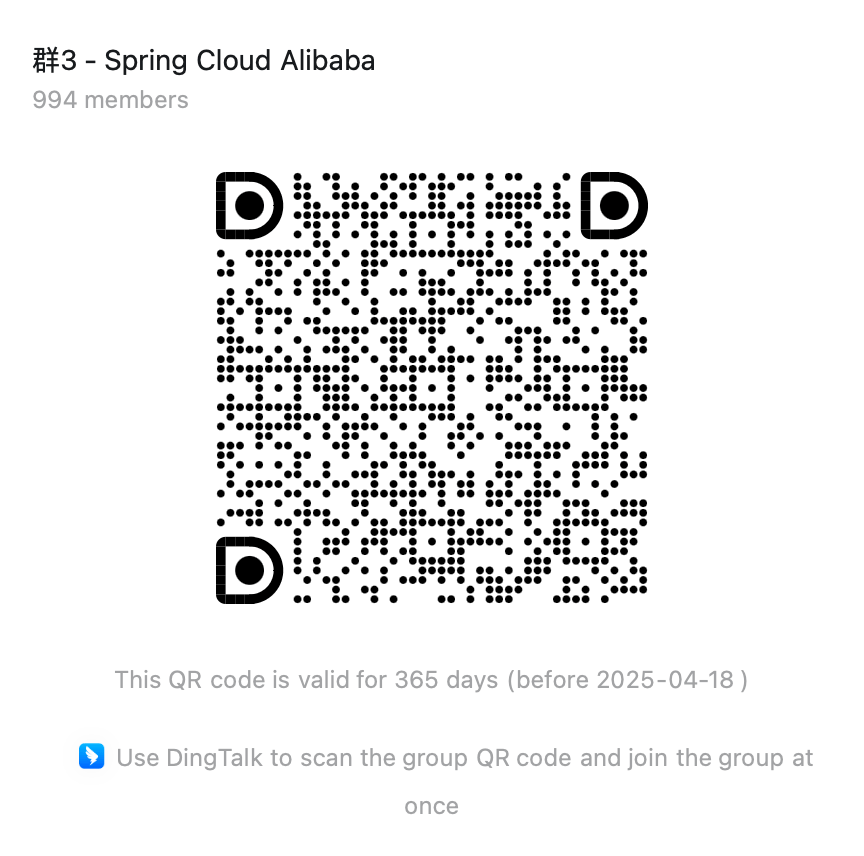此页面或文档已过期,请点击链接跳转到新页面。
前往新页面 →模型上下文协议(Model Context Protocol)
此页面或文档已过期,请点击链接跳转到新页面。
前往新页面 →MCP 简介
模型上下文协议(即 Model Context Protocol,MCP)是一个开放协议,它规范了应用程序如何向大型语言模型(LLM)提供上下文。MCP 提供了一种统一的方式将 AI 模型连接到不同的数据源和工具,它定义了统一的集成方式。在开发智能体(Agent)的过程中,我们经常需要将将智能体与数据和工具集成,MCP 以标准的方式规范了智能体与数据及工具的集成方式,可以帮助您在 LLM 之上构建智能体(Agent)和复杂的工作流。目前已经有大量的服务接入并提供了 MCP server 实现,当前这个生态正在以非常快的速度不断的丰富中,具体可参见:MCP Servers。
Spring AI MCP
Spring AI MCP 为模型上下文协议提供 Java 和 Spring 框架集成。它使 Spring AI 应用程序能够通过标准化的接口与不同的数据源和工具进行交互,支持同步和异步通信模式。
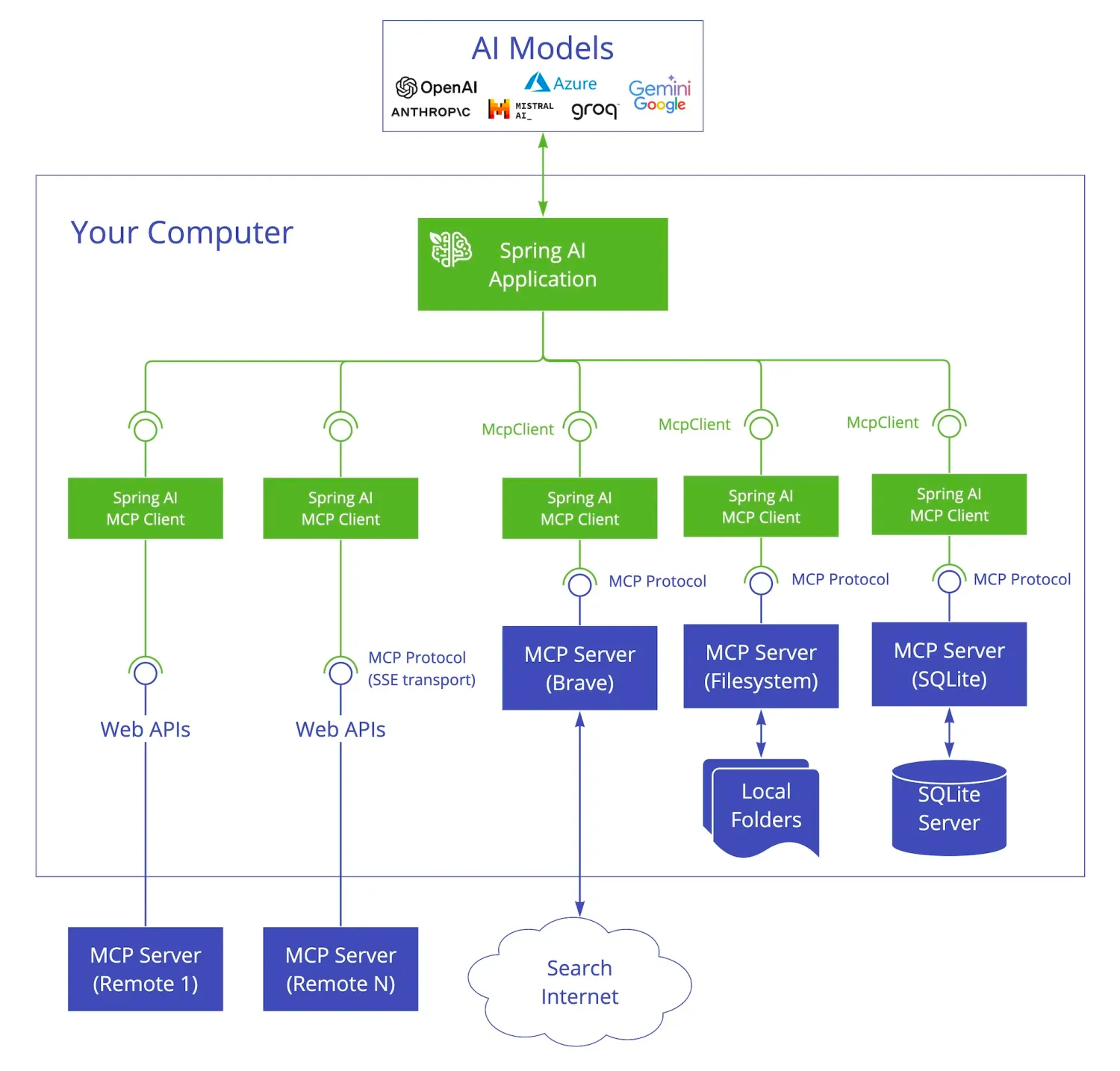
Spring AI MCP 采用模块化架构,包括以下组件:
- Spring AI 应用程序:使用 Spring AI 框架构建想要通过 MCP 访问数据的生成式 AI 应用程序
- Spring MCP 客户端:MCP 协议的 Spring AI 实现,与服务器保持 1:1 连接
- MCP 服务器:轻量级程序,每个程序都通过标准化的模型上下文协议公开特定的功能
- 本地数据源:MCP 服务器可以安全访问的计算机文件、数据库和服务
- 远程服务:MCP 服务器可以通过互联网(例如,通过 API)连接到的外部系统
如何使用
要启用此功能,请将以下依赖项添加到您项目的 Mavenpom.xml文件中:
<dependency> <groupId>org.springframework.experimental</groupId> <artifactId>spring-ai-mcp</artifactId> <version>1.0.0</version></dependency>或者添加到您的 Gradlebuild.gradle文件中:
dependencies { implementation 'org.springframework.experimental:spring-ai-mcp:1.0.0'}Spring AI MCP 目前并没有在 Maven Central Repository 中提供。需要将 Spring milestone仓库添加到pom.xml中,才可以访问 Spring AI MCP 工件:
<repositories> <repository> <id>spring-milestones</id> <name>Spring Milestones</name> <url>https://repo.spring.io/libs-milestone-local</url> <snapshots> <enabled>false</enabled> </snapshots> </repository></repositories>要使用 MCP,首先需要创建McpClient,它提供了与 MCP server 的同步和异步通信能力。现在我们创建一个 McpClient 来注册 MCP Brave 服务和 ChatClient,从而让 LLM 调用它们:
var stdioParams = ServerParameters.builder("npx") .args("-y", "@modelcontextprotocol/server-brave-search") .addEnvVar("BRAVE_API_KEY", System.getenv("BRAVE_API_KEY")) .build();
var mcpClient = McpClient.using(new StdioClientTransport(stdioParams)).sync();
var init = mcpClient.initialize();
var chatClient = chatClientBuilder .defaultFunctions(mcpClient.listTools(null) .tools() .stream() .map(tool -> new McpFunctionCallback(mcpClient, tool)) .toArray(McpFunctionCallback[]::new)) .build();
String response = chatClient .prompt("Does Spring AI supports the Model Context Protocol? Please provide some references.") .call().content();在上述代码中,首先通过npx命令启动一个独立的进程,运行@modelcontextprotocol/server-brave-search服务,并指定 Brave API 密钥。然后创建一个基于 stdio 的传输层,与 MCP server 进行通信。最后初始化与 MCP 服务器的连接。
要使用 McpClient,需要将McpClient注入到 Spring AI 的ChatClient中,从而让 LLM 调用 MCP server。在 Spring AI 中,可以通过 Function Callbacks 的方式将 MCP 工具转换为 Spring AI 的 Function,从而让 LLM 调用。
最后,通过ChatClient与 LLM 进行交互,并使用McpClient与 MCP server 进行通信,获取最终的返回结果。